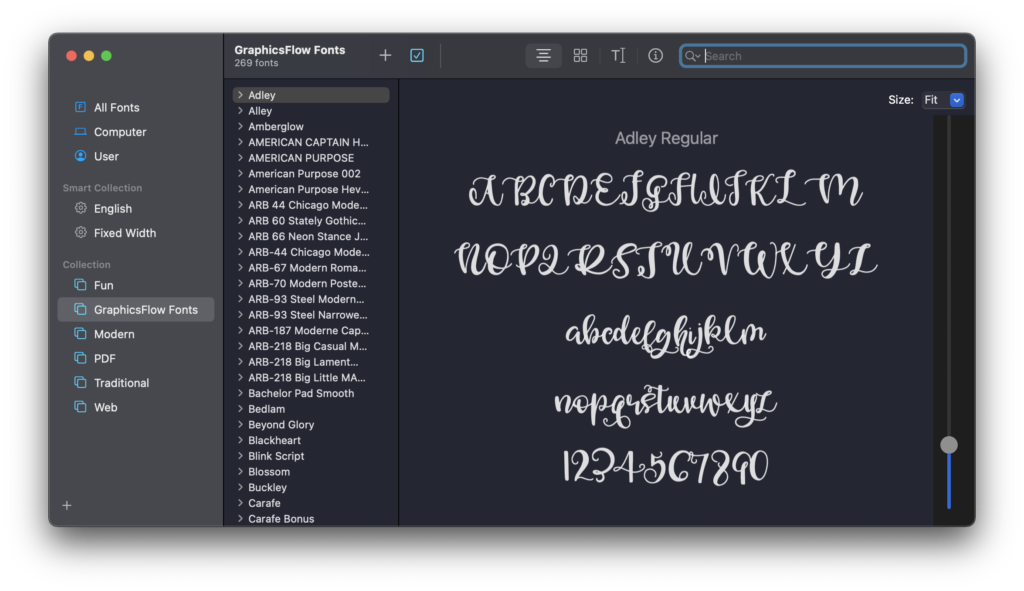New GraphicsFlow Feature: Download All Fonts
21 April, 2021We've added a handy new feature that allows you to Download All Fonts available in GraphicsFlow with the click of the mouse
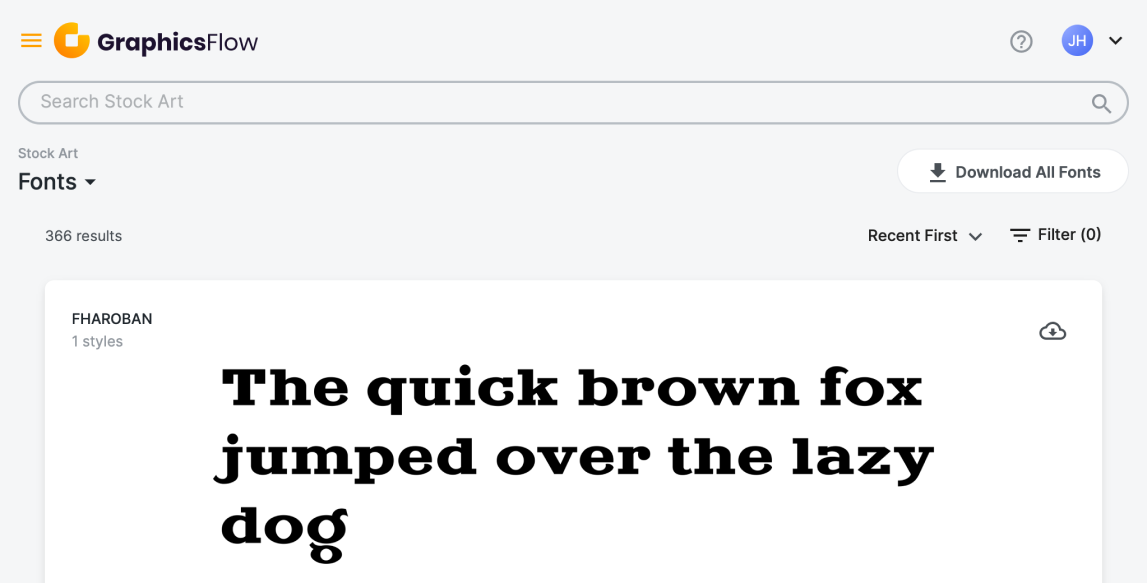
All of the downloadable fonts available in GraphicsFlow are the fonts used in the vector-based design ideas available in the GraphicsFlow library. By downloading and installing all the GraphicsFlow fonts, you’ll never encounter a font missing / font substitution message in CorelDRAW or Adobe Illustrator. Plus, these premium fonts will likely be handy in other designs and projects!
To access this new feature, click ‘Fonts’ from the stock art workspace in GraphicsFlow. There, you’ll see a ‘Download All Fonts’ button which, upon clicking, will download a zipped file containing all fonts.
Follow these instructions for installing fonts on your Mac and these instructions for installing fonts on a Windows computer.
Pro tip: Consider creating a dedicated folder or collection to organize and segment GraphicsFlow fonts.