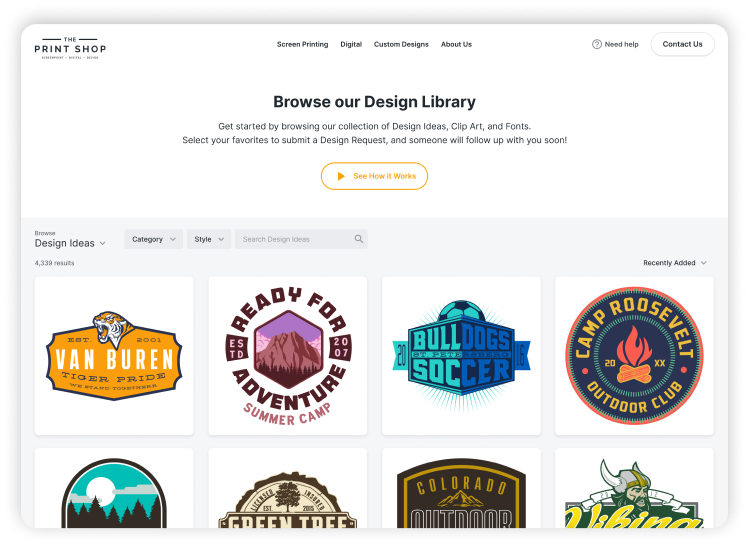Tips for Implementing GraphicsFlow Art Portal in Your Email and Social Campaigns
08 March, 2022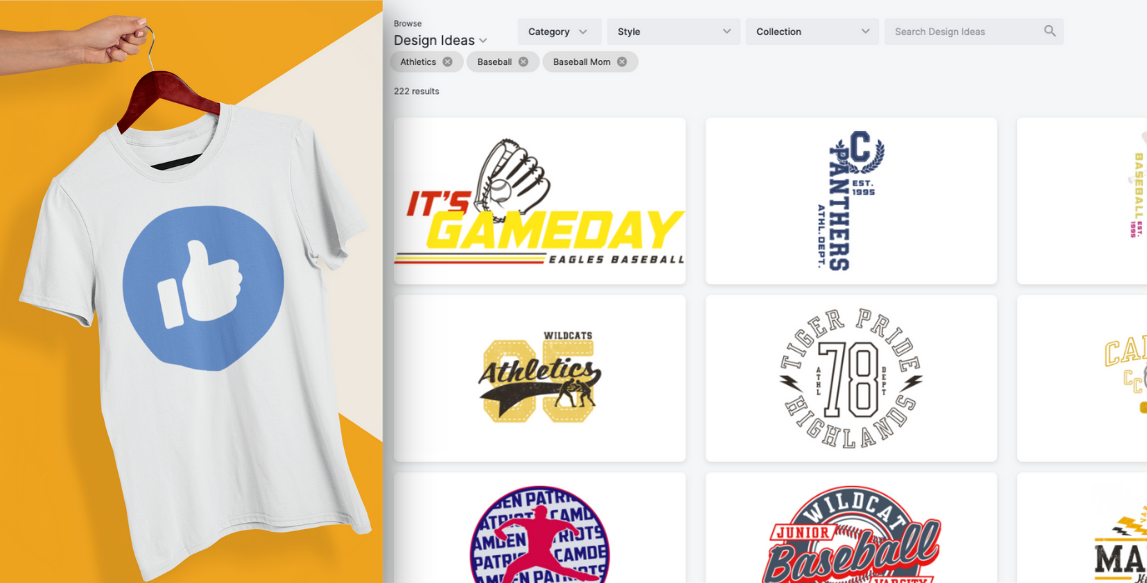
Bottom Line Up Front: Art Portal is an excellent tool for improving the design process with your customers. If you promote it, you’ll have a better chance of getting more design requests. Learn how to integrate Art Portal into your social media and email campaigns and capitalize on the Spring sports rush.
GraphicsFlow Art Portal gives printers a new way to provide customers with more than 25,000 high-quality, retail-inspired fonts, clipart, and designs for printing custom merch. Once your portal is set up and customized with your business’s branding like color scheme and logo, the next step is sharing it with customers.
If you want to make a more significant impact, you can integrate your Art Portal into a few simple email and social media campaigns to get the word out. As the Spring sports season starts to ramp up, you need modern tools to connect with customers and get more jobs approved faster. You’ll be able to get a jump on this profitable time of year and create Art Approvals faster for your customers.
Here are a few tips on how to spread the word about your shop’s Art Portal so new and existing customers can take advantage of this game-changing tool this season.
Social Media Campaigns
Chances are your business has an account on at least one or two of the major social media platforms below, and this is a great place to promote your Art Portal.
Every platform has its own characteristics, though, so it’s a good idea to try and match the tone of where you’re posting your message. A few things to consider when publishing:
Facebook/Meta: When you share your Art Portal link on Facebook, make sure to include a custom image with the post. Generally, a sample piece of artwork created with the Art Portal is a great way to demonstrate how it works. Make sure to keep your post brief but direct about how customers can click through and use the portal to send you design requests.
NOTE: Be prepared to answer questions on your post and questions that come through as direct messages. Even if your post links to the Art Portal, some customers may need some more information or additional help before they click through. The sooner you can answer those questions, the better.
Instagram: Instagram has come a long way since stereotypically being the place where people posted pictures of their food. In fact, one study found that 54% of shoppers made a purchase after seeing services or products on Instagram. Since it’s a very visual platform, make sure you share a high-quality, attention-grabbing design. If you can get permission from a customer, posting a design you’ve created for an existing client with Art Portal is also a great way to give your followers a real-life example. The biggest trick to Instagram is to keep your posts conversational as much as possible, even if you’re selling something.
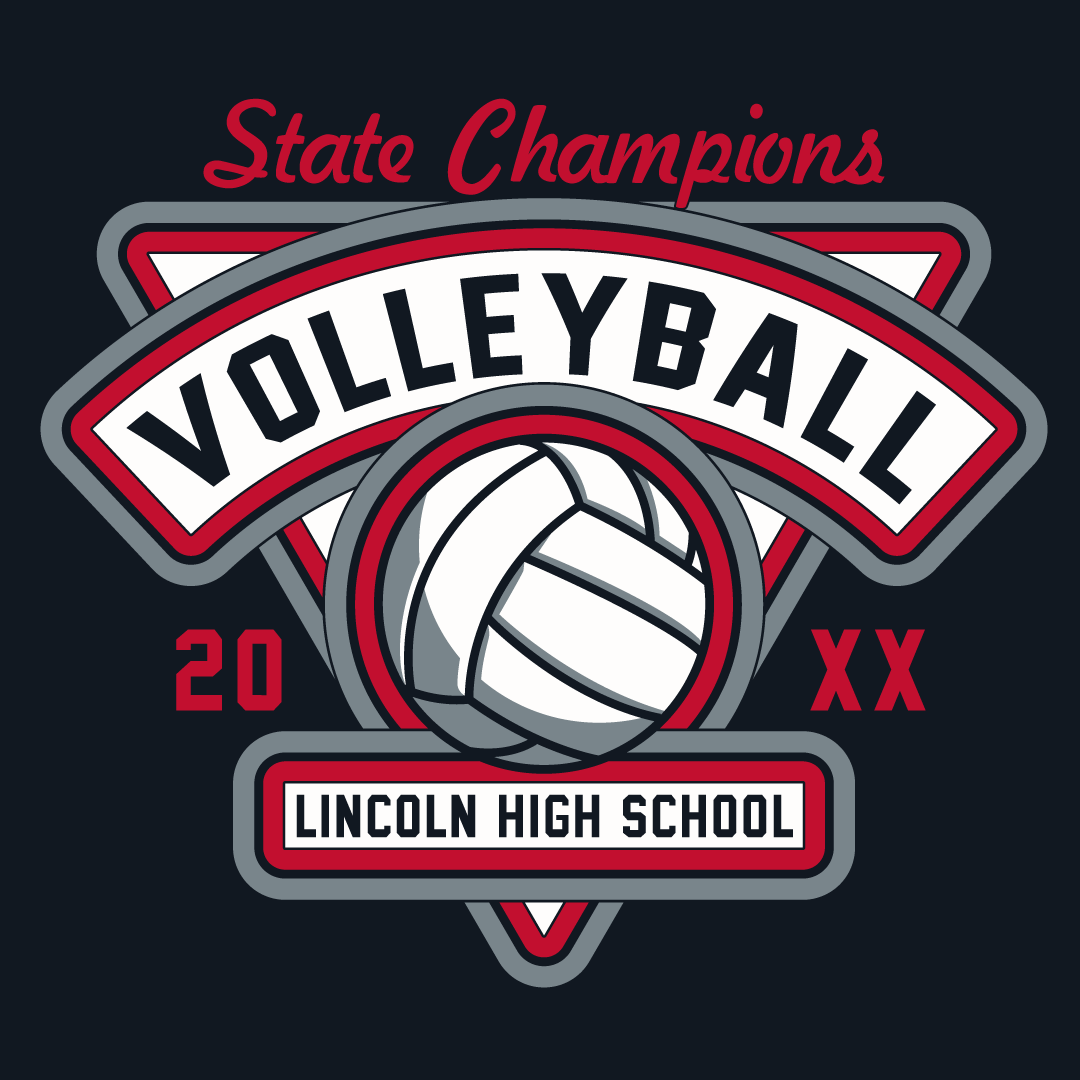
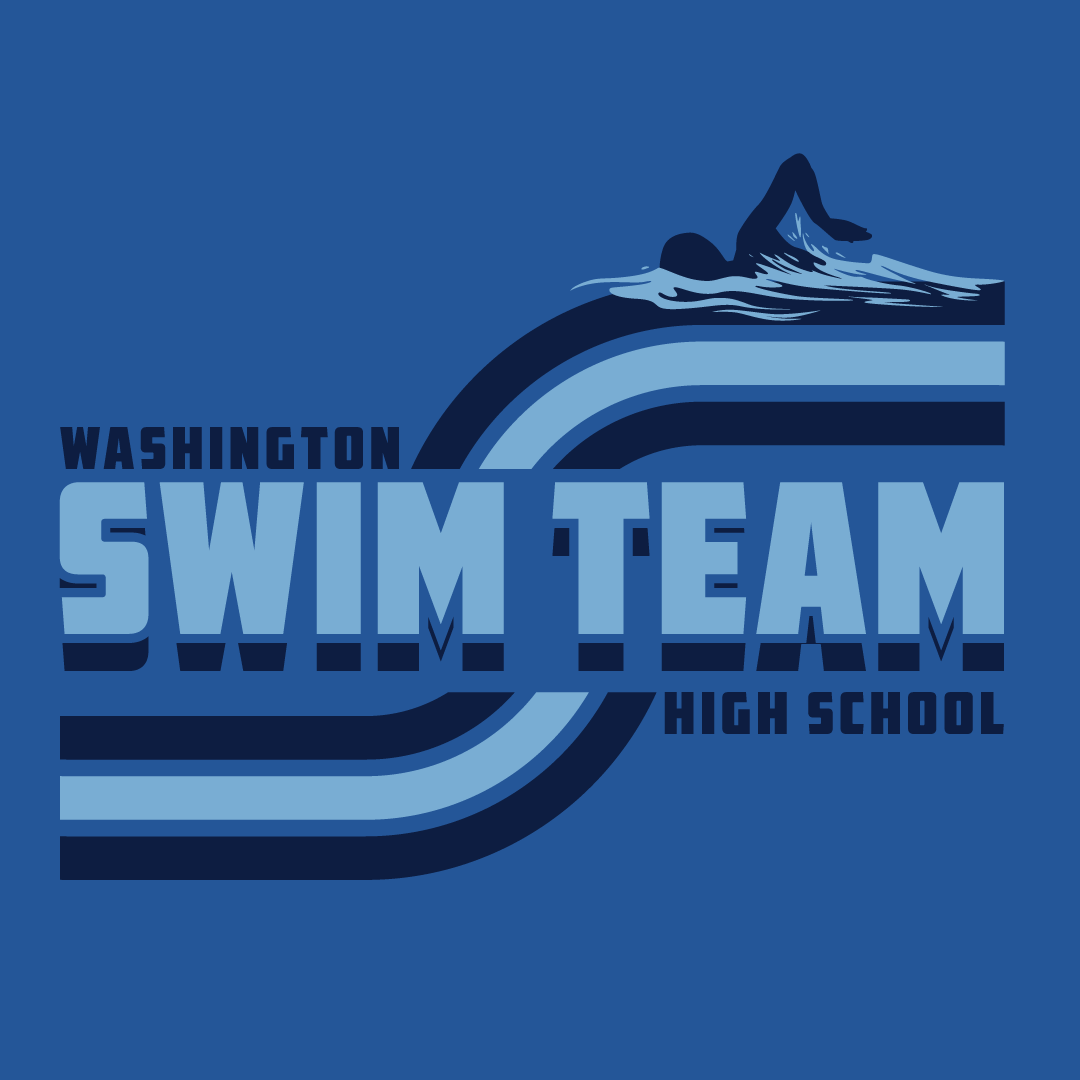

Hashtags are a good idea, but keep it to about five since more than that can look somewhat spammy. Like Facebook, make sure you respond to customer questions, whether in comment or message form.
Twitter: Much like Instagram, make sure your Twitter posts are relatable and not overly salesy. Twitter is also a platform where you want to make sure you’re keeping your message as brief and concise as possible. There’s a character limit of 280 characters, but generally, it’s better to stay below that number for better engagement. If you can condense your Art Portal promotion to around 100 characters, even better. And since there’s such a limited number of characters, Twitter recommends sticking to two hashtags that are easy to remember and don’t take up too much space.
LinkedIn: Since LinkedIn is considered a platform for connecting working professionals, you’ll want to adjust your posts slightly. That doesn’t mean you can’t have fun with promoting your Art Portal, but it also is a good idea to find more concise ways to explain how your followers can benefit from it. Think of businesses you may have printed merch for previously and how this giant library of professional artwork can make the design process more straightforward for them. Along with posting from your business’s LinkedIn page, make sure you share the update from your personal LinkedIn account and encourage your teammates to do the same.
Here are some sample templates for each channel you can use to promote Art Portal for your business. Add your portal link and a custom image to each post. For Instagram, make sure the Art Portal link is in your bio.
Instagram
Artwork for your next print job just got easier with our new #ArtPortal. Browse 25K+ options and send us your design ideas. Hit the link in bio! #graphicdesign #printshop #printedmerch
Facebook
Let’s build your next logo or graphic with our Art Portal! Submit your design request here:
Twitter
Send us your design requests with our new #ArtPortal! 25K+ fonts and graphics. Check it out:
LinkedIn Submit design requests and browse over 25K graphics options with our new Art Portal. Check it out:
If promoting your Art Portal seems overwhelming, you can also use social media management tools to schedule your posts. There are several options available, like Buffer, Hootsuite, and Sprout Social, to name a few.
Email Campaigns
You’ve probably accumulated quite a few customer email addresses through your printing business. So, promoting Art Portal via email is also a great way to drive more customers to your shop’s website. Like social media posts, you’ll want to copy the link from your Art Portal and include it in the email. You’ll also need an image or two that shows what kind of designs clients can take advantage of with the portal.
Just keep in mind that emails with TOO many images can seem spammy and sometimes will get snagged by your customers’ email filter, so one or two is plenty. Make sure to personalize the subject line so customers understand you’re excited for them to check out Art Portal and similar to your social posts; keep it as brief and simple as possible.
If you have an extensive customer list, you can speed up the process with email marketing software. There are dozens of options, some names you might be familiar with, like Mailchimp and Hubspot, plus a few free platforms if your shop is on a tighter budget.
Here’s an email template you can customize for your shop to promote Art Portal:
Subject Line- <Name>, send us your design ideas today with Art Portal!
Hi <Name>,
Here at <Your Business>, we’re always looking for ways to make the design process easier for our customers. Today, we have some exciting news to share with you! We just added our Art Portal <link to your portal> to our website. The portal allows you to browse and select design ideas and send them directly to us. You can choose from more than 25,000 high-quality graphics and fonts built for all types of businesses and markets.
Simply select your favorite designs, add your notes on what you’d like us to put together, and we’ll turn it back around to you with a mockup.
Ready to get started? Check out our Art Portal <link to your Art Portal> today!
Sincerely,
<Your Name >
<Your Business>
With some basic promotion via email and social media, you’ll help spread the word about your shop’s Art Portal. And you’ll get the benefit of more design requests, which ideally turn into printed merchandise. So set your shop up for success today and promote this handy tool to your customers.
Ready to offer the ultimate online experience for your customers with Art Portal and GraphicsFlow? Contact a Client Advisor today for a personalized 15-minute tour. Fifteen minutes can change your business.
Not ready? Test drive the Art Portal and submit a sample design. See for yourself the potential of Art Portal for your business.