New GraphicsFlow Features: Direct Upload for Folders and Approve/Reject Notes
17 February, 2022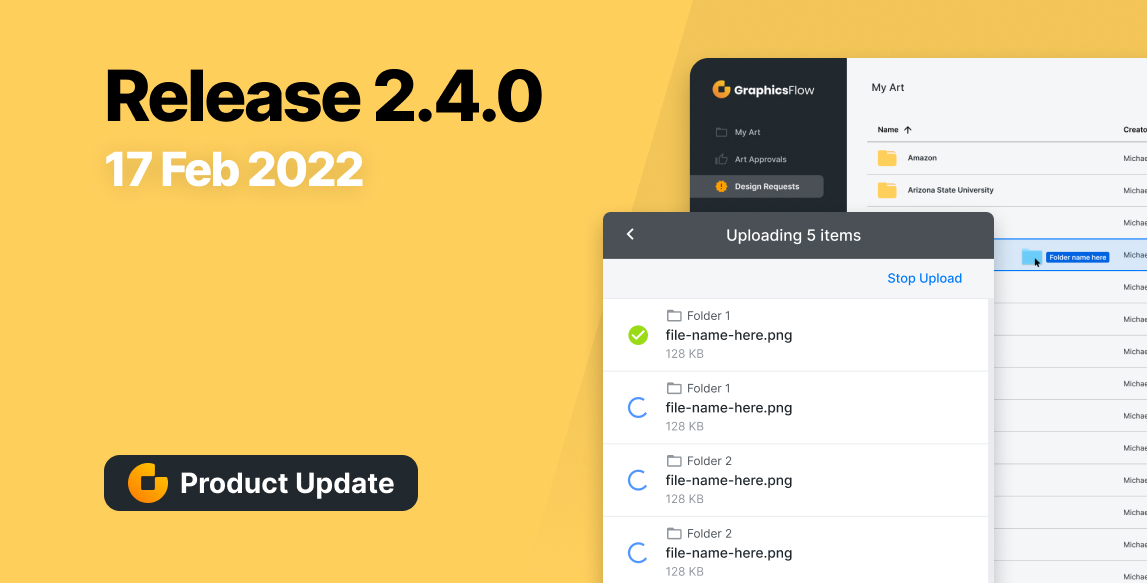
Bottom Line Up Front: We’ve added two new features to GraphicsFlow that improve the experience for you and your customers. Upload folders directly from your desktop for enhanced file management and communicate with customers better through a note function on the approve/reject section of Art Approvals.
We’ve got two new features in GraphicsFlow that improve customer communication and improve your file management. Thanks to these new updates, you’ll stay better organized and move through the Art Approval process faster.
Check out the complete walkthrough of both features in this video:
Here are the two newest features in GraphicsFlow:
- Direct Upload for Folders
GraphicsFlow has always given you the ability to create folders inside the My Art workspace, but we’ve expanded that functionality now. You can directly upload folders from your desktop into the My Art workspace, giving you the ability to manage files offline, then upload them when you’re ready. This feature makes it easier to keep track of large file folders or ZIP files packed with subfolders. Whether that’s a massive folder from a client or a project with multiple designs, now you’ve got a better way to manage all of those files and folders. (You can add folders through GraphicsFlow’s drag-and-drop feature or simply by clicking the “+New” button on the top-right section of the My Art workspace. From there, you click “Upload Folder” and add whatever folders you want to upload from your local drive.) - Notes for Art Approvals and Rejections
GraphicsFlow Art Approvals help streamline the design and sales process, and now we’ve enhanced this workspace even further. Clients can now add notes or special instructions when approving or rejecting an Art Approval, giving you and your team more context, a better way to collect insights, and a faster way to communicate with clients. This feature expedites the approval process and helps you close sales faster.
We’ve got more exciting features coming for GraphicsFlow in 2022, so make sure you keep an eye out for more updates.
Ready to put these excellent features to work and wow your customers with GraphicsFlow? Contact a Client Advisor today for a personalized 15-minute tour. Fifteen minutes can change your business.